Solution to Poor Quality Problem: PowerPoint Converted Video to YouTube
I was working on a book trailer using PowerPoint, which I converted into a video and uploaded to YouTube. The video, which was fine on my computer, was flickering and jumpy when viewed on YouTube. The images seemed to overlap and stutter.
I thought the animation and background image may have caused the problem and redid my project with minimal animation and background image. The quality on YouTube remained lousy.
I thought to upload the same file to my Facebook account and that one had no glitches at all, which made me realize that my video was fine but that YouTube was the problem.
In fact, my research revealed many complaints about the poor quality of PowerPoint-converted-videos on YouTube. Flickering, shaky, jumpy problems were the common complaints. Suggestions that I found in the internet were to disable the graphics acceleration, update one's apps, clean out your files, etc.
Further research made me understand that YouTube compresses ALL the files received.
There was a single article, which I can no longer find, that had a long discussion about YouTube's compression of files and this person suggested exporting your PowerPoint as WMV not MP4.
His explanation was very long and technical. I just caught the bottom line, which was to convert PowerPoint as WMV.
This happens when you are finished with your PowerPoint Presentation and you Export the file and Create a Video. At this point you have a choice of what type of video you want. In the Save as type: section, choose Window Media Video (WMV).
I did this and it worked!
I'm passing this on those who are wrangling with this YouTube problem. Good luck!
Here's the YouTube book trailer that I was working on and which now works:
https://youtu.be/cNe8rS3dAXU
Tags: PowerPoint, YouTube, video, problems, poor quality, movie, book trailer, media, WMV, MP4, convert PowerPoint, flickering, jumpy
Read also:
- THE NEWSPAPER WIDOW, Novel by Cecilia Brainard / B...
- Guest Blogger: Carol Ojeda-Kimbrough "The Many Use...
- HOT OFF THE PRESS Literary Readings in San Francis...
- #Grandchildren Opening a Package with Sparkly, Gau...
- #Publishing Short Books and Articles Are Popular
- Literature: Cecilia Manguerra Brainard Novels Avai...





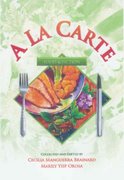


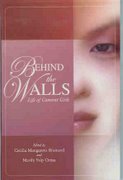





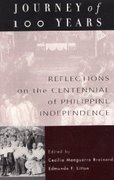








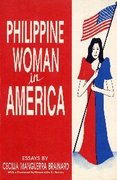




No comments:
Post a Comment